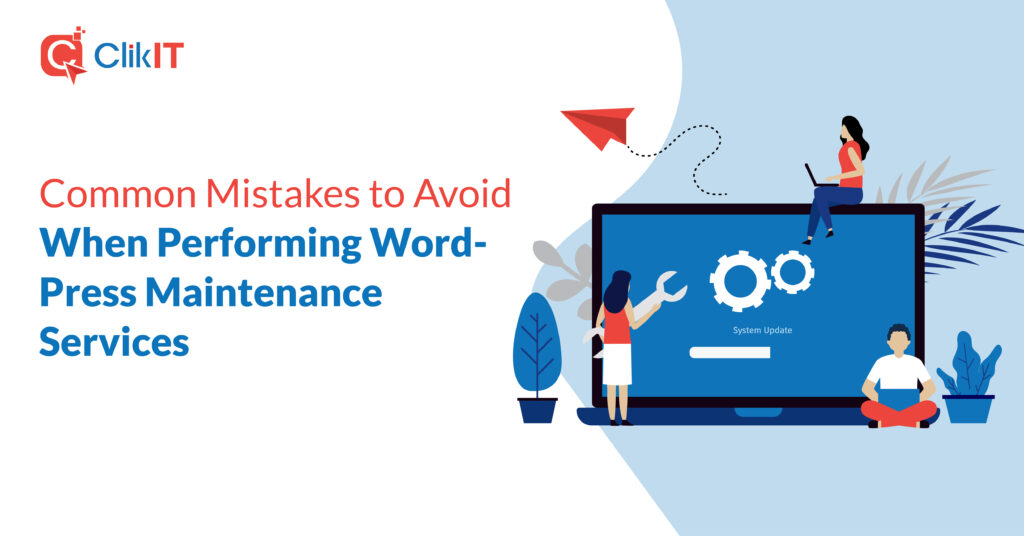While WordPress maintenance services are essential for keeping your website safe, secure, and optimized for performance, there are common mistakes that website owners must avoid to prevent potential setbacks and complications.
Let’s explore some of these common mistakes and provide insights on how to avoid them.
Ignoring Software Updates
One of the most common mistakes in WordPress maintenance is neglecting to update the software regularly. WordPress core, themes, and plugins require frequent updates to patch security vulnerabilities, fix bugs, and introduce new features.
Failing to update promptly leaves your website vulnerable to security breaches and performance issues. Make it a priority to stay on top of software updates and schedule them regularly to ensure the smooth operation of your website.
Skipping Backups
Another critical mistake is failing to create regular backups of your WordPress website. Backups act as a safety net, allowing you to restore your website to a previous state in case of data loss, server crashes, or cyber-attacks.
Many website owners mistakenly assume that their hosting provider automatically backs up their website, only to realize too late that they don’t have a recent backup when disaster strikes.
Invest in a reliable backup solution and schedule regular backups to safeguard your website’s data and integrity.
Neglecting Security Audits
In today’s digital landscape, security threats are omnipresent, and WordPress websites are prime targets for hackers. Neglecting regular security audits is a grave mistake that exposes your website to cyber-attacks and data breaches.
Conducting periodic security audits allows you to identify and address vulnerabilities proactively, ensuring that your website remains secure and resilient against threats.
Implement security best practices, such as using strong passwords, limiting login attempts, and installing security plugins, to fortify your website’s defenses.
Overlooking Performance Optimization
Website speed and performance are crucial factors that impact user experience, search engine rankings, and conversion rates. However, many website owners overlook performance optimization as part of their WordPress maintenance routine.
Failing to optimize performance results in slow loading times, high bounce rates, and poor user engagement.
Boost your website’s performance by optimizing images, enabling caching, minimizing HTTP requests, and leveraging content delivery networks (CDNs) to ensure fast and responsive page loading times.
Ignoring Broken Links and Redirects
Broken links and redirects can negatively impact user experience and SEO, yet many website owners overlook them in their WordPress maintenance efforts.
Broken links can frustrate users and lead to a poor browsing experience, while redirects that are not properly configured cause lost traffic and worsened search engine rankings.
Regularly check for broken links and redirects on your website using tools like Google Search Console or WordPress plugins, and fix them promptly to maintain a seamless user experience and optimize SEO performance.
Failing to Optimize Database
The WordPress database is the backbone of your website, storing essential data such as posts, pages, comments, and settings. However, failing to optimize the database regularly can result in bloating and inefficiencies that can slow down your website.
Schedule routine database optimization tasks, such as cleaning up unused data, optimizing tables, and running maintenance scripts, to ensure that your database remains lean and efficient, thus improving overall website performance.
Not Monitoring Analytics
Monitoring website analytics is crucial for gaining insights into user behavior, traffic patterns, and content performance. However, many website owners make the mistake of neglecting analytics as part of their WordPress maintenance routine.
By not monitoring analytics regularly, you miss out on valuable data that inform strategic decisions and optimizations to improve your website’s performance and user experience.
Make it a habit to review analytics reports regularly and use the insights gained to refine your website’s content, design, and marketing strategies.
Failing to Test Updates
While keeping your WordPress software up-to-date is essential for security and performance, blindly applying updates without testing them first increases the risk of compatibility issues and unintended consequences.
Failing to test updates on a staging site or in a controlled environment before deploying them to your live website is a common mistake that causes broken functionality, layout inconsistencies, and other technical issues.
Always test updates thoroughly and ensure that they work as expected before applying them to your production website.
Neglecting Mobile Responsiveness
With the proliferation of mobile devices, ensuring that your website is mobile-friendly is more important than ever. However, many website owners neglect mobile responsiveness as part of their WordPress maintenance efforts.
Failing to optimize your website for mobile devices means a poor user experience for mobile users, high bounce rates, and a lack of engagement.
Make sure that your website is fully responsive and mobile-friendly by testing it across various devices and screen sizes, and optimizing the design and layout accordingly.
Forgetting to Secure User Permissions
User permissions and access levels play a crucial role in WordPress security and data protection. However, many website owners overlook user permissions as part of their maintenance routine, resulting in potential security risks and data breaches.
Make sure to review and manage user permissions regularly, granting access only to trusted individuals and assigning appropriate roles and capabilities based on their responsibilities.
By securing user permissions effectively, you prevent unauthorized access and protect sensitive data from being compromised.
Investing Time and Attention
Avoiding these common mistakes is essential for maintaining the health, security, and performance of your WordPress website. By staying vigilant and proactive in your maintenance efforts, you can ensure that your website remains safe, secure, and optimized for success.
Take the time to implement best practices, follow a comprehensive maintenance checklist, and invest in reliable tools and services to keep your WordPress website sailing smoothly in the ever-changing seas of the internet.
The ClikIT Difference
If avoiding all of these maintenance tasks sounds like a lot, it’s because it is. When you do it yourself, that is a huge commitment of time and attention that might be better spent on customers, training, and other core business activities.
- What if, as an already-busy business owner, you don’t have the time?
- What if you don’t have the temperament for sometimes-tedious WordPress maintenance tasks?
- What if you aren’t tech-savvy and don’t know how?
- What if you don’t want to learn a whole new set of skills that take you away from the things that made your company successful?
But…WHAT IF there’s a better way?
As one of the top website management companies on the Internet, ClikIT offers WordPress maintenance services to fit every need and every budget, with options that range from basic to comprehensive.
ClikIT has both package and customizable a la carte options to handle all your website maintenance needs. We are WordPress experts!
At ClikIT, our motto is, “We Can Do IT!”…because we CAN help you maximize your online presence and results. We do what we do best so you can do what you do best.
Let us take a look at your website so we can tell you what we can do for you.